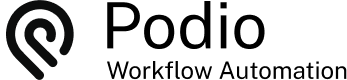Sending Large Files via Email from Podio
Posted: 2015-06-12
If you attach files to your Podio items, it's easy enough to send them as email attachments with GlobiFlow's Send Email action. However, there is a size limit of 5MB, and larger attachments don't travel well in email anyway. Even today, the standard Postfix install limits total message size to only 10MB, so larger emails will never arrive.
A good work-around is to use a file hosting service like Citrix ShareFile. It's easy to connect your ShareFile account to your Podio account, and link any ShareFile file to a Podio item.


Now, instead of sending a file as an attachment on an email, you would only be sending a link to the file on ShareFile as part of the email message body. This is much safer.
An additional benefit is that you can see from your ShareFile dashboard if/when a file was actually downloaded or viewed, and you can even get email alerts when a file is downloaded.
In order to achieve this, we do not select any attachment options in the Send Email action.

but instead, we insert the Item Hosted File(s) HTTP Links token into the message body.

As always, you can add any content to your email message that you want, including field tokens of Podio data. In this example we're just showing some generic text, but note the last line of the email body which has the token for the links:

The Result
The resulting Email that the recipient will receive now looks like this:

And when the recipient clicks on the link, they are taken to ShareFile to view or download the file:

It's that easy. You now can send files of just about any size via email.
 by
Andreas Huttenrauch
by
Andreas HuttenrauchOwner of Globi Web Solutions, and Podio Fanatic.