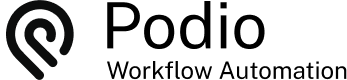Running a Flow in Podio every Week
Posted: 2014-10-06
We are wanting to set up a flow that runs from a Podio App on a weekly basis. For example, a weekly email to our employees with the sales report for the week. How do we set this up?
Flows that run "By Day or Date" are not linked to an App and said items cannot be used in the actions. The Collector "Get Referenced" is not available in these flows and there are no drop down token fields to select. However, there is way around this.

In the Podio App that will be used to trigger the flow, modify the template and add a "Date" field. Set this date on the item for the date of the first email to be sent (This will only need to be done once).
This "Date" field will be used to trigger a flow that will send the email as well as update this date field to the next scheduled email date.

- Create a "New Flow" on "Date Field"
- Select the newly created "Date" field as the trigger filter and make it equal to the current date
- "Add Collector" to "Get Referenced Item" and trace your App references
- "Add Action" to "Send Email" while using the token selector to add in any referenced field data
- "Add Action" to "Update Item" and configure to update this triggering "Date" field to the next scheduled email date

 by
Andreas Huttenrauch
by
Andreas HuttenrauchOwner of Globi Web Solutions, and Podio Fanatic.