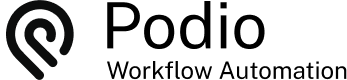New Feature: Share Podio Items with External Users
Posted: 2014-09-07
The members of the GlobiFlow community have spoken and you can now easily share your Podio items. Not only with your Podio connections but also people outside of your workspace using their email address.
The benefit is that now this shared contact can view, edit and even comment on the item without having access to your whole workspace.
For example: We track real estate listings. Each listing is created as an individual record. The realtor is listed and the email address is in a text field. For the share flow, I want to share the item with the realtor every time a new listing is added.
1- Create New Flow on Item Created
2- Add Action for Share Item

3- Select the Contact Email field using the token selector and add your message.

You can even specify who is doing the sharing, options being the main GlobiFlow account holder, or any extra user defined on the Account page that has previously logged into GlobiFlow.
 by
Andreas Huttenrauch
by
Andreas HuttenrauchOwner of Globi Web Solutions, and Podio Fanatic.