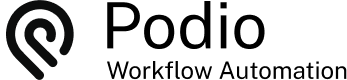How to Prevent Overlapping bookings in a Podio Calendar
Posted: 2015-01-23
With a Calendar App, when a meeting Item is added, a previous item for that same date and time may already exist. This could be very problematic.
Solution
Create a flow to check for overlapped bookings and send an alert to the Item Creator to reschedule the new meeting.
First: Add a Podio calculation field to the app to show the just the date in format YYYY-MM-DD. We need this only to search on later.

Next: Build your flow on create of an item in the app:
- If
date|start != "" - AND If
date|end != "" - Create a custom variable for just the date:
date("Y-m-d", strtotime( [date-token] )) - Search in App where above new podio calc field equals above variable (ie find all other items for the same day)
- For each found item
- Sanity Check:
((strtotime([date-token|start])>=strtotime([found-date|start])) && (strtotime([date-token|end])<=strtotime([found-date|end]))) || ((strtotime([date-token|start])<strtotime([found-date|end])) && (strtotime([date-token|end])>=strtotime([found-date|end]))) || ((strtotime([date-token|end])>strtotime([found-date|start])) && (strtotime([date-token|end])<=strtotime([found-date|end]))) - add a comment or something
Basically we're searching for all other items on that date, and then comparing the start and end times to see if they overlap.


Result
A chat message will now be sent to the person in charge of the meeting to reschedule the event.

 by
Andreas Huttenrauch
by
Andreas HuttenrauchOwner of Globi Web Solutions, and Podio Fanatic.