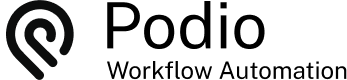Collecting multiple Relationships Fields to the same Podio App
Posted: 2015-05-01
Every week we send our Agents a list of the Top 3 vacant properties. These properties are indicated on 3 separate relationship fields within the Marketing Item.

The problem with actions like Search and Get Referenced Items is that Items from the same App end up in the same bucket, making it impossible to distinguish which item came through which action or collector.
Introducing the Clear Collected Action
Using the action Clear Collected Items, you can now perform the Get Referenced Items on multiple fields since you can clear this data after each iteration.

The difference when collecting multiple items vs single items is that Custom Variables need to be created to use data required for further actions. Once the Clear Collected action is completed, the usual field tokens will no longer be relevant without this Variable.
Example Flow in Detail
When creating your flow, add the Get Referenced Item collector and set up to find the first relationship field. In this case, it is called Property 1.
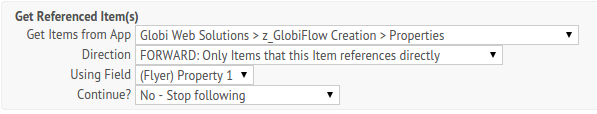
Add Custom Variables and use the Referenced field token to create the fields that will be used in the PDF.

Next Add the Clear Collected Items and set the App.

Complete this procedure for the other 2 fields, Property 2 and Property 3.

Add the Make PDF actions and use the Prep field tokens to enter data into the document.

Finally add the Send Email action and attach the Most Recent file.

The Outcome
The result is now, when I generate the weekly property flyer, a PDF is created of the 3 properties, attached to the Podio item and then emails to our internal team.


 by
Andreas Huttenrauch
by
Andreas HuttenrauchOwner of Globi Web Solutions, and Podio Fanatic.